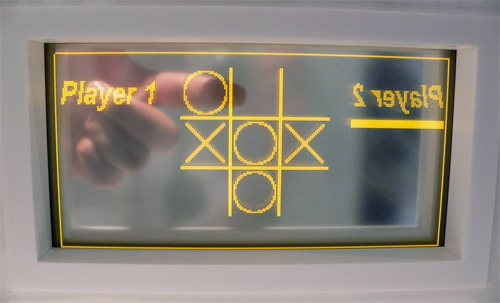Original Post from September 2nd 2008.I recently completed the editing and "publishing" of the second edition of my mother's memoirs using an internet-based self-publishing solution and I thought I'd share the experience with you.
It's really an e-publishing solution for paper-based (print) publishing. Recently they have added the ability to publish as an eBook. Either way I thought the process might be of interest to readers of this blog.
When doing the first edition I didn't shop around a lot and chose quickly LuLu (www.lulu.com), a solution I had heard of, and after a quick review of their web, reading some "how to" material of theirs and test driving their web tools a bit I dived straight into it.
The first barrier to overcome in such an endeavor is convincing the person with the memoirs to participate!
In my Mam's case this wasn't too hard, although she made it clear the effort was really for my benefit, not hers. I suspect that after doing a bit of it that she may have enjoyed recalling the past events (although some maybe bring back emotions and pain long ago pushed into the background) and creating this as a legacy, although she wouldn't admit it. She also didn't want it "published" broadly, just among close family, and I have to respect that.
I had tried a low-tech version of this years earlier with my father by gifting him a nice big leather bound journal and asking him to write his memoirs in it, or at least stories from his youth (he was a prolific letter writer and liked writing). He seemed to take it as a "sign of the end" and only wrote a page or so of it, and called it his "Doomsday book". He died during the following year and so I never got those memories.
So, you have to think about the person in question, their interest, and how they will take it - and probably use some psychology in the process of getting them on-board.
My Mam decided to leave it mainly as a "Winter job". For people living in the North (North of Scotland in our case) it's normal to accumulate tasks that can be done indoors during the long, dark, winter nights - and out of the cold. For an eighty year old widow living alone, I think the idea of accumulating tasks for the lonely winter nights is welcome, as they are pretty boring if not. This dragged the process out a bit as there wasn't much activity in Summer. Rather than request/impose a book writing discipline, I just let the stories flow naturally. I think if I had pressured her it might have become an undesired task for her and I would have lost her altogether.
Thus, random conversations and events tended to trigger a memory with her. She would write a reminder on a post-it, and then later in the day/week she would write it out in a Word document, or e-mail body, and e-mail it to me. Acquiring the habit to remember that it might be interesting to write down later, and noting it, took a while but she became quite good at it leading to post-its lying all around the house...
This process leads to many disjointed stories, but as they grow in number the gaps get slowly closed and they can be blended together into a sort of patchy narative. I would then prod her for stories about the gaps, or people or places mentioned and gradually the patchwork came together. I thought about other structures, but settled on a simple chronological account in the end.
It also leads to a bit of repetition and I would get fragments of the same story a number of times. To reduce this it's a good idea to have her accumulate printed copies of what she's written and sent, or for you to periodically send back a draft of what you have so far. This can be reviewed by her to check if a story has been told already, facts can be checked, corrected or expanded and it can also serve as inspiration for new stories by triggering memories.
I accumulated the content (always keep an archive of what you receive, as it arrived) and slowly edited each part into an off-line Word processing document that allowed me to edit during "dead time" (nights, weekends, business trips, airport waits, etc) when I didn't have a network connection. I started off using MS Word as I already had it installed, but I soon ran into problems with running footers and headers for chapters and other issues and so I decided to switch to Open Office. I have it on Windows and Linux on different PC's and in general I quite like it. I stuck with it as it instantly allowed me to over come the specific limitations/problems I had run into with MS Word. I am sure it can be done in Word, but I just got frustrated with it and decided to give OpenOffice a whirl.
Remember to always keep a backup after each significant chuck of work you put into it! Even a relaxed from of version control is not a bad idea.
If I was restarting from scratch now, I might explore using Google Docs (or similar) with off-line editing enabled via Google Gears. This would be a way to get the rough text together but wouldn't (yet) be able to do the advanced editing for a good looking book. I can only think it's a matter of time before one of these on-line publishing solutions brings in Google-Docs-like technology to give us an on-line book writing/editing solution - that woudl remove a lot of problems/concerns about versioning, back-ups etc for many people I think.
Some of the factual content was complemented by information I had from my Family Tree project, and scanning and archiving of all my parents old photos (those are two other significant projects worthy of a story each). They both definitely helped round out the facts, and also provided stimulus for stories about certain people, places and events.
I tried to avoid being the writer and limit myself to editing, but the boundary quickly becomes blurred, especially when you are blending together disjoint stories. This lead to some dodgy prose (and discussions about grammar with Mam!) but I think it was the right decision - it's only a family book after all and we're not going for the Booker prize and the idiosyncratic ways of saying things and words used are all part of her character and good to let shine through for readers who all know her intimately. It is her story and she can tell it as she likes. I left in all of her Caithness, Highland and Gaelic words, but put in translations in footnotes for "English readers" :-)
I'm not convinced footnotes is the most elegant way to do this, but what is?
As my Mam has always been known by a nickname, not the name on her birth certificate (that she doesn't like), we STILL argue over which name should be on the book, imagine! She wins...
I also argue for a more "intriguing" title, but she never thinks them appropriate and we go with a very conservative one (still)...
I recommend taking a look at the publishing formats of your chosen publishing solution early on, and choosing page sizes and formats to suit your chosen format for publishing, then create a Word/Doc template that matches and avoid a lot of reformatting later on. I learned that the hard way, and now have Word and OpenDoc templates for common LuLu printed formats.
Proof reading seems a never ending process. I think I could read it an infinite number of times and still see mistakes and improvements, and then others see more. But getting good proof readers in the family was not easy. It takes a significant amount of (quality) time to proof read, and you may have to send them a 150 page PDF document to proof. Proofing on the screen is not comfortable, and that's a lot of pages for them to print at home each time around. Maybe signing up multiple, and giving each of them a section, and rotating them so they don't always read the same one would be a good idea.
I started with too complex a document structure with Chapter numbers, names, subsection headers, figure/plate numbers, multiple headers/footers etc and then an indended TOC that would show it all plus a list of figures. My engineering background and experience of writing technical documents was coming through - it looked like a protocol spec! Over many revisions I gradually simplified it down. I ended up with Chapter names and a simple TOC of chapters and nothing else.
LuLu and other self publishing solutions accept many formats but PDF is my preferred and I think the most predictable for them and easy and reliable for print and eBook. So I'd suggest chosing an editor that is good at producing PDF. If you have Acrobat installed (or the newer versions of MS Word) then you can generate just fine from MS Word. OpenOffice has a native PDF generator that is fast and good quality - no complaints.
I did have two significant problems with OpenOffice. One is related to re-starting page numbering at the first page of the first chapter (after preface, title page, TOC, etc). I spent hours on this and no matter what I do I can't get it to work, the reset of the page number either doesn't work or won't match the page numbers in TOC. I tried the OO forums, chats etc - no solution. I eventually split out all the prior pages into a separate document and generated a separate PDF for it, but I still have chapter one starting at page 2 (TOC is page 1), but at least page numbers match those in the TOC...
If you have a long document, or just want to reduce the size of the document you are editing then LuLu allows you to concatenate an arbitrary list of PDFs. Thus you could do each chapter (say) as a separate Word/OO file and generate a separate PDF. This will complicate generating a TOC with page numbers, but can be done. Before final publishing LuLu puts it all together and allows you to download a single press-ready PDF that will go to printing, for review and approval.
After finishing the first revision, I decided to pep-up the second revision with many old photos. I like the result but it adds A LOT of work. Finding, scanning, cropping and correcting photos is only part of it. Then finding out who all the people are, the year and place etc was a lot of e-mailing and talking. A nice side product of this is that I now know all of this much better, and impress my siblings with knowledge of distant family (something I was always terrible at!) and the where/when/who of photos they may not ever even have seen.
Including photos on pages makes layout and pagination a more complex job, and somewhat recursive as adding text can change it all. I was determined to have photos in relevant positions, related to the correct text and nicely laid out (I hate books where the figures/plates are nowhere near the text related to them, a pet peeve of mine). This created a lot of work and I'm not too satisfied still with how OpenOffice handles this, or my knowledge of how to use OO. Sometimes you want a photo on it's own, other times a smaller photo with text wrapped around it - and I struggled with this and am not 100% happy with the result.
To compund things, I was stupid enough to accept a suggested OpenOffice version upgrade in the middle of it all and it HOSED all my photos in the document!
The forums talk of an elusive photo management bug in OpenOffice.....%$#&* %%^^**#!! is all I can say!
I had to do ALL the photos again.
This time I organized them outside the app in a separate folder. Make copies of photos, not link to some other folder for photos that may move or change or get edited. I labeled and named them all correctly before starting to include in the document - a good idea that will also help in future revisions.
Once all this is done, and you have uploaded PDFs, and reviewed the press ready PDF proof it's Cover time. LuLu has improved a lot in this area from the earlier versions. They provide you with (boring) stock covers if you want, and recently they have added the ability for you to use Getty stock images on the cover. I did the first revision with a boring stock cover due to time constraints. The buzz of seeing a "real printed book" with your contents outweighed the cover design and no-one even commented on it. For the second revision I used a scan of a water color painting my Mam did of the house where she was born and I think that is a nicer, personal touch. The AJAX cover design tool allows you to upload back cover photo, author photo, back cover text etc and is quite easy to use although you need to pay attention always to image sizes (in pixels) and resolution require for quality printing. She hates seeing her own photo and tried to veto that, but I just ignored her complains on that one! :-)
You can design a full custom cover and upload as a PDF, but it's a bit of a pain as the size changes with number of pages (for the spine). For a sophisticated cover design it would be the way to go and I might try it next time around. You can download the (color) press-ready PDF of the cover LuLu generates and review it, and also use it as a template (page size, crop marks etc) for your own cover design.
For the first revision (color cover, monochrome body) I was offered to print 3 copies at about 5.50 Euros each and reduced shipping. In a couple of days my Mam had 3 professionally printed and (perfect) bound paperback copies delivered to her door for around 20 Euros, a great deal in my mind. She was quite calm, but I think really liked to see them and seeing the "real thing" helped spur her on for the efforts for her second Winter and second revision.
During this second Winter her eyesight has deteriorated significantly (Macular degeneration) and now cannot really read or use the computer. While she was staying with my sister, my sister took up the baton and typed-up and e-mailed to me much of the second Winter's output which made all the difference. Now she is back home on her own things have dried-up a bit, just as we drew the line on the second revision.
You can create new revisions of previous books (projects) in LuLu, but as everything (title included) had changed I just created a new project. You can have as many of you want, at different stages and no charges.
You can print your own copies at the print price they set (about 7 euros now, as the number of pages has increased). They offer some reductions depending on number, and shipping charges for 1 copy is about the same as 3 or more, so better to print a few.
If you want to publish more broadly you have two main options. First is to publish to an open URL on the LuLu site, but that if you don't know it you would never come across it. This is good to then e-mail to friends and family etc. Or you can publish on their web site. They have all sorts of marketing tools, you need to put the book in a category, describe it, describe the author, and try and "sell" it. You then set a price (above the previously mentioned printing price). They take 50% of the 'profit' (difference between printing price and the price you set).
There are other such self-publishing solutions, and I plan to take a look at their CreateSpace solution. From the sounds of it, it's a newer solution, and created with Web2.0 technology from the get-go, so I expect a snappier UI and maybe more flexibility, but we'll see.
Now I'm taking a well earned rest from this project while my Mam order a bunch of copies to gift to close family, and we'll take it from there.
I'd never have imagined at the start that it would take so much effort, but I'm very glad I did it. I did learn some things the hard way, and it can be done with less effort, especially if you can involve ("rope in") more family members to help.
I expect each reader will find mistakes, and think of additions that could be made. I can imagine a lot of "branch" stories involving people mentioned in the book, life is a tapestry after all with all our stories interwoven, but somewhat outside my Mam's main life story.
If enough people in the family were "Web 2.0 participative" then I can imagine a kind of "Family-story-wiki" solution where anyone could add and modify and correct an ever growing family story, or 'tree of stories'.













 Print all your digital documents, like Microsoft Office
Print all your digital documents, like Microsoft Office The iRex Digital Reader finally offers a way for companies and individuals to cut out the billions of pages of printed paper they produce each year, making a powerful contribution to the environment.If any IPG readers would like to explore working with iRex on print-related, "driver for paper and e-paper" type deals then I can introduce you- I know they are interested.
The iRex Digital Reader finally offers a way for companies and individuals to cut out the billions of pages of printed paper they produce each year, making a powerful contribution to the environment.If any IPG readers would like to explore working with iRex on print-related, "driver for paper and e-paper" type deals then I can introduce you- I know they are interested.