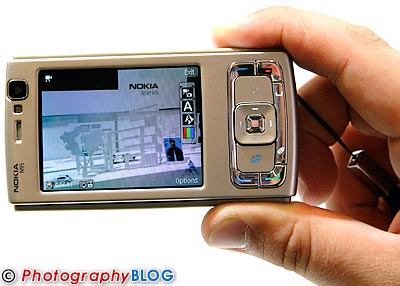Original post from August 2007.OK, that’s a sensationalist headline, worthy of “The Sun”, just to grab your attention! So, let’s get on with it before I lose you….
Recently we have seen tremendous growth is sales of laptops for business, mobility and home use. Many people buy for home use, but never travel with it; due to the smaller size and the fact it can be easily folded up and “packed away” when not in use.
Desktop usage is reducing to a smaller number of people with specific needs such as high-end processing power, massive storage, lots of display real estate, and very specific peripherals and input devices. Tasks with these specific needs include graphic design (less so), video editing, CAD/Mechanical design, software and electronics design and development and others.
The laptop can be considered the future of computing for the masses due to it’s mobility and form factor and space efficiency, for a few years at least, and I look forward to HP making a lot of money out of laptops!
The New Laptop
But, from a research and future concept perspective – what will be next after the laptop?
Not surprisingly, my bet is some future form of the mobile phone. This is not a novel idea by me. My personal thoughts can be traced back to discussions with SriG, Anji and other HPLabs India employees during a visit to HP Labs Bangalore. In such emerging economies, where areas have leapfrogged completely the deployment of fixed-line telecommunications in favor of mobile they foresee the possibility of leapfrogging the Personal Computer altogether. The “first computer” people will have will be a mobile phone. The mobile phone (and the apps and services it can access) will expand in capabilities, and people will never go back to a “PC”, effectively leapfrogging it (at least for the masses).
Where the eReader fits in
What’s this all got to do with the subject of this blog, reading?
What I discuss here is a future “device ecology” including the mobile phone and the eReader, which are useful as standalone devices in their own right
But, they can be combined into device combinations to produce new abilities for the user (at some trade-offs of space and weight etc) on different points of the entire “computing” spectrum – from your “I always carry it” mobile phone up to your full-blown “travel kit” (phone + laptop + iPod + book/paper/eReader) at the top that provides the functionality, usability and mobility to basically obsoletes the laptop.
I’m tempted to go further down this spectrum, as I’ve always been interested in the wristwatch as an “always carried computer”, and have ideas for it – but I’ll save that for the future….
Tasks
Before diving into ideas for devices and combinations, what tasks do I wish to get done? I don’t think much here will surprise you and most of you probably regularly do many of them already. Let me know any big ones you want to do that I don’t have here:-
- Make phone calls, using numbers and saved contacts
- Receive and send e-mail when on the go, have access to stored e-mail archives and files. Viewing real estate required will depend on the e-mail and the complexity of it and attachments. Likewise, the need to input small or large amounts of text will vary with e-mail type and content.
- Manage my agenda, with (readable) day, week and month views. Create new entries with notes, attached files, etc. Send and receive appointments when on the go.
- Receive calls, know who’s calling. Take call or send to voice mail
- Manage an extensive contacts list for mail, e-mail, phone, SMS, IM, etc.
- Consult the web from virtually anywhere, sometimes for small chunks of info, sometimes for larger (area) sizes of web pages, sometimes to download files and/or documents.
- Manage voice mail calls
- Read books, on the go
- Stay informed of news, web, RSS, newspapers,
- Listen to music from my owned music library
- Receive and listen to podcasts, mainly audio ones, while traveling and driving in my car
- Watch downloaded/sent video’s, programmed video (TV), occasionally a full length film.
- Run office-like applications, but also a number of other ones that I can buy or download or access remotely.
- Take notes, both handwritten and typed
- Take voice-notes
- Create simple graphics (powerpoint, etc) requiring pointer input.
- Project presentations and other applications, whether the same as the direct view display or not.
- Locate my position in the world and plan routes to other places, get directions
- Read and review documents, annotate them (typed and handwritten) and highlight them
- Play some simple games
- Take and view photographs, manage photo collections.
Devices
Mobile Phone / PDA / iPod
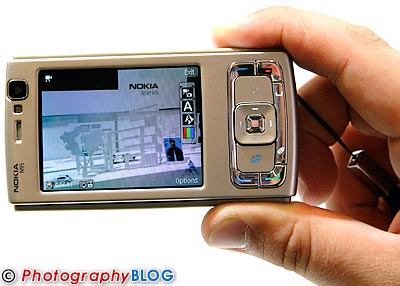
Most of you will have a good appreciation of these devices, how they are evolving (especially with iPhone and Nokia N-Series) where they can go, and where you would like them to go.
Advances in each of: low-power mobile processors and graphics controllers, FLASH memory storage, wireless and mobile radios, low-power color displays, batteries, touch screens, still and video cameras, etc plus higher levels of integration, design and usability are making these devices mobile multi-media computers already – with more to come.
Take a look at the spec sheet of the Nokia N95 and it will blow you away what it packs, including Wi-Fi, GPS, mobile TV reception (DVB-H) and TV-out. Note that Nokia are not calling the N-series phones, but mobile multi-media computers!
The Apple iPhone is pushing other complementary vectors of user interaction, design and comfort/fit, including a much needed rethink of the UI and some basic applications and functionality.
Most of the following desired functionality is already available in one device or another:-
- GSM phone
- Stereo headset (wired, or bluetooth) with mic for calls, conferencing etc.
- Digital camera, with reduced size and increased frame rate for video capture and calls.
- SD FLASH expansion that holds cards of tens of GBytes
- GPS
- Wi-Fi, GPRS, 3G, etc
- Touch screen for finger and/or stylus, handwriting recognition.
- Push e-mail and push data
- Bluetooth
- Media player for audio and video
- One combined power and dock connector.
- Can connect to other computer via USB, to mount it’s storage and to act as a wireless “modem” – no active sync nonsense. Can USB charge when so connected, enable MANY charging points around the world.
- Fast, low-power, bright display – maybe OLED in the future
Over and above what is currently available would be:-
- Able to handle additional displays to its own, with larger sizes and different resolutions. There are existing phones with TV out, and PDAs that can do VGA out with an expansion card.
- Tens (or hundreds) of GBytes of internal storage such that you can store all your info.
What are the shortcomings of this future mobile phone? Well sometimes you need:-
- Larger (in size and number of pixels) displays
- Large amount of text input (speed, accuracy and comfort)
- Higher precision graphical input
- UI manipulation without holding the device in your hand
eReader
Here I project the future for an eReader, starting with the SONY eBook as an external form factor, and adding a color, flexible, bi-stable, dual-sided display to it such that you can get two pages on it comfortable. For more on the current SONY eBook read my review of it in 3 posts on the subject from a couple of months ago here on this blog.
For simplicity’s sake, let’s represent it with the photo below of a piece of foldable ePaper.
The display can show two full pages (A5) as shown, or fold flat and rotate and show one double page size (A4). This would give 4X (yes 400%) the actual display area of the Sony eBook in a device with the same, excellent, size and form.
I propose a VERY LONG battery life (weeks and thousands of pages of reading, like the Sony device), zero power while reading and very lightweight.
It should be stripped down and targeted at the reading function, not adding features to make it a portable media player, mobile phone or a TV viewer that eats into battery life significantly.
Its storage capacity should be small to medium, while cheap and low-power (moderate about of FLASH).
I propose a bi-stable reflective color display that consumes power each time the display is changed, but that CAN be changed frequently – so that it can do video rates and interactive user interfaces when combined with other devices – with the consequent increase in power usage. i.e. display power usage increases with refresh rates.
It can be effectively front-lit either by ambient light, or by a dedicated front-light when combined with other devices.
A few, very simple, page navigation functions designed for reading. Limit other buttons and avoid menus and make it book-like.
Spurred on by how well the iRex digital stylus input works I propose it allows note taking, annotating and highlighting of documents being viewed using a passive stylus. I would like a two-ended stylus like Wacom’s with an intuitive eraser function “on the other end” – no menus! Only power digitizer when stylus undocked.
I would like a touch panel separately from stylus/pen input (just like a book!), but suspect that will not be possible without too much impact on power consumption.
It has a “Dock” connector for combinations discussed below.
The eReader is obviously used for reading: books, newspapers, magazines, downloaded documents, e-mails downloaded as documents. It would also allow viewing of downloaded maps.
Peripherals
Mobile keyboard, touchpad/mouse and mobile dock

Similar to previous folding keyboards for iPaq and Palm, etc. I can do without yet another device needing powered or charged and so would prefer a totally passive keyboard that when used with the phone adds very little to phone battery drain.
A touch pad maybe required that would complicate that. If it must be powered/charged separately then turn this pain into a feature by considering making the keypad the phone/pda it’s power connection and recharging station. If volume/weight increment can be minimized maybe also USB hub, including USB connection for a mouse. There are folding mice that will fit into a PCCard/CardBus slot (MoGo Mouse?)
Possibly have an LED front-light in it for eReader screen when connected, not needed for self-lit phone screen.
Home/Office Dock
This would be similar to the docking stations we use with current laptops and pdas. The goal is to be able to walk in the door with your phone in your hand, plug it into one connector/socket and be instantly in a high productivity environment with all your data and settings.
Hence it would recreate my current docking and desktop environment with something like this all connected to the dock:-
- Full-sized keyboard
- Mouse
- 1 or 2 LCD displays
- Power IN to recharge the phone/pda
- LAN
- USB Hub or multiple USB connections directly to dock
- Headphones/Mic connections
And some other things I don’t have but that I know others use:-
- Local mass storage and/or backup
- Local (USB) printer
- Graphics tablets
Power
I find this aspect lacking in many current laptop, PDAs, phones, iPods, eBooks and especially when they are used (or at least carried) in combination. Hence consider power as part of the overall problem, for each individual device (e.g. common voltages and connectors) and the system as a whole when multiple devices are used.
Device Combinations
Phone + Keyboard/Dock

I would use this combination now, except that for my phone/pda (iPaq) the only folding keyboard (I can find) for purchase is a Bluetooth one and I don’t want to worry about power for that.
By supporting the phone/pda vertically it enables hands-free operation on a flat surface.
This combination has the same phone display limitations but allows for extensive text capture, note taking in meetings, longer e-mail writing, even projection of presentations etc but is still very portable.
Phone + eReader
You can see an earlier post on the iPod-eBook idea, where the iPod provides storage and a means to get content onto the iPod. This combination is similar in that the Phone provides the eReader with mass storage, communications, interactive user interface where users manager and selects content from a collection.
- Download content acquired over the air by the phone and/or stored on it’s mass storage. All info on eReader is synced to larger storage on phone, subset on eReader is managed by user, with automatic settings (e.g. news subscriptions, etc).
- Increased screen for reading of e-mails, documents, presentations etc that is hampered by the small phone display.
Whenther a physical &/or electrical connection is required is a topic for discussion, with something like Bluetooth as an option.
The eReader must maintain its function of being an “off-line” device for work/leisure reading not requiring frequent connections to power, so avoid draining either devices’ power when connected together.
Phone + Keyboard/Dock + eReader == Laptop
While a page is being viewed, if not required the smaller phone display may power-off, or it may be used to show additional info (like the system tray in windows, alerts, menus etc) in a way that doesn’t interfere with main display/window.
While a “page” is being viewed/read on the bi-stable display the phone CPU and other parts may power-off completely to save power.
Task Table
In an attempt to bring it all together I’ve created this table of the tasks we wanted to do, and different possibilities for doing them with the above devices and combinations of devices. It’s rough but you’ll get the idea.
| Task | phone | Phone + keyboard | eReader | Phone + eReader | Phone + eReader + keyboard |
| Make calls using dialed numbers and saved contacts. Receive calls, know who’s calling. Take them or send to voice mail | View small info. Take small handwritten notes. | Take long notes during call. Hands free when not. |
| Show linked information, documents for caller. Take handwritten notes and drawings. Share drawings on-line. | Take long notes during call. Navigate large amounts of related info. |
| Manage voice mail calls | By voice (hands free and car etc). Small view. |
|
| Large view | Type replies to voice mails as e-mails. |
| Receive and send e-mail when on the go, have access to stored e-mail archives and files. | On-line small view and small write |
| Offline large view | On-line large view | On-line large view and large write |
| Manage my agenda, with (readable) day, week and month views. Create new entries with notes, files attached, etc. Send and receive appointments when on the go. |
|
|
|
|
|
| Manage an extensive contacts list | Small view. Limited text input. |
|
| Large view. | Large view |
| Consult the web from virtually anywhere, sometimes for small chunks of info, sometimes for larger (area) sizes of documents | Small view. Limited input. | Small view. Input text. |
| Large view, markup, annotate, navigate. | Large view and large text and graphics input. |
| Read books, on the go | Very small, only essential info. |
| Comfortably. | Download new books, manage large collection. |
|
| Stay informed of news, web, RSS, newspapers, | On-line. Small view. |
| Off-line large view | On-line Large view |
|
| Listen to music from my owned music library | Yes. Limited view. |
|
| Yes. Full collection view and cover art etc. |
|
| Receive and listen to podcasts, mainly audio ones, also while traveling and driving in my car | Yes. | Take typed notes. |
| Take HW notes. View liked info. | View and edit linked info and take notes. |
| Watch downloaded/send video’s, programmed video (TV), occasionally a full length film. | Download. Small view. |
|
| Large view. |
|
| Run office-like applications, but also a number of other ones that I can buy or download or access remotely. | Limited view and UI. HW input. | Limited view and UI, typed input. |
| Full view and UI. HW input. | Full view and UI. Typed input. |
| Take notes, both handwritten and typed | Limited input, limited view. | Large amounts, limited view. | Handwritten, ICR later. | Limited input, large view. | Large input. Large view. |
| Take voice-notes, send them on, dictate from them. | Yes. Limited text input via ICR. | Full typed text input. |
| Full view of notes. ICR input. | Full view of notes. Full typed text input. |
| Create simple graphics (powerpoint, etc) requiring pointer/tool input. | Limited view. |
| Larger view, simple graphics app. | Larger view. Full app. |
|
| Project presentations and other applications, whether the same as the display being viewed or not. | Project, with limited UI. Limited HW notes. | Project, with limited UI. Capture extensive notes. |
| Project, larger view and UI. Handwritten notes. | Project, larger view and UI. Extensive typed notes. |
| Locate my position in the world and plan routes to other places, get directions | Locate Download SmallView |
| Offline large view | All | Easier web address and location input. |
| Read and review documents, annotate them (typed and handwritten) and highlight them | Small view. Small HW notes. | Small view. Type comments/annotions with small UI. | HW notes, markup and anootiations. Off-line ICR. | HW notes, markup and anootiations, instant ICR. Full view. | Typed and HW notes, markup and anootiations, instant ICR. Full view. |
| Play some simple games | Yes. |
| Simple board-like games. | Full view graphics. |
|
| Take and view photographs, manage photo collections. | Take. Small view. |
| Off-line large view subset. | Large view, manage large collection. |
|